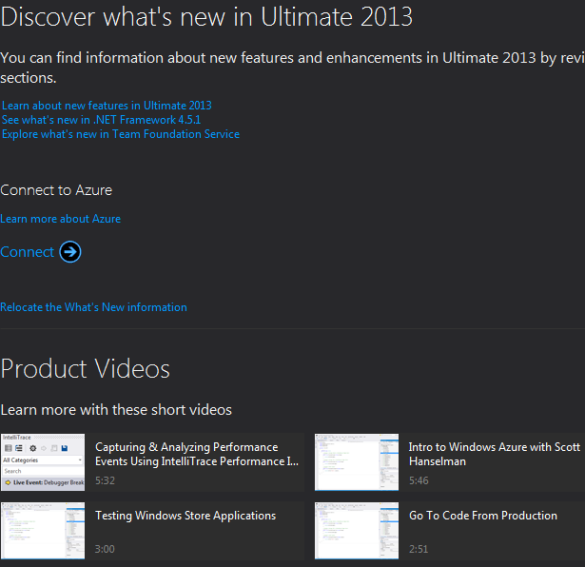This is definitely one of those blog posts that will serve as a reminder to me when I forget the answers in the future.
I’m using Visual Studio 2013, when I noticed a message under the Product Videos header that said, “We have a lot of great content to show you, but we need your permission to keep it updated”.
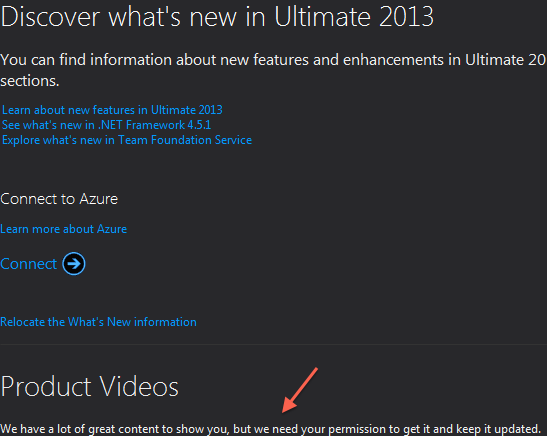
I am the kind of person who enjoys knowing what is going on and staying current and I think everyone knows that Microsoft really seems to care about developers. As such, they put out a lot of amazing content through their channels and partner channels. I wanted in on this gig. So, I did some digging and to “give permission”, I needed to go to the Tools menu and select Options.
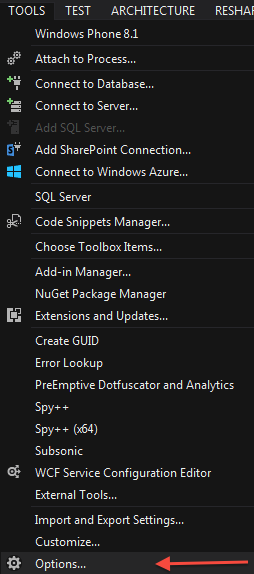
Then, from the dialog box that popped up, I select Startup on the left and then put a checkmark in the box next to “Download content every:”. I left it at the default of 60 minutes and clicked OK.
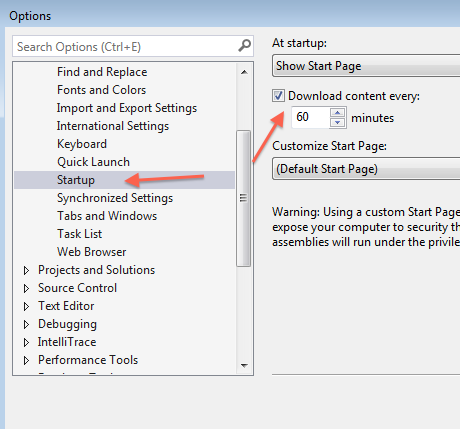
My startup screen then immediately refreshed and now I have a list of videos that I can check out.