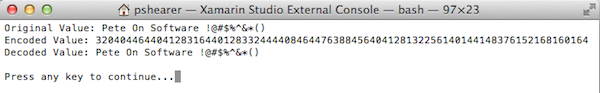Last time, I showed you guys a method of encoding and decoding values that I created and used to send “secret” messages back and forth. It was stupid and naive, but didn’t hurt anyone because it was only used privately. However, I did step it up a notch the next time and it turns out that I knew just enough to be dangerous.
Last time, I showed you guys a method of encoding and decoding values that I created and used to send “secret” messages back and forth. It was stupid and naive, but didn’t hurt anyone because it was only used privately. However, I did step it up a notch the next time and it turns out that I knew just enough to be dangerous.
In a production system (albeit an internal one), we had to do our own authentication. I was “smart” enough to know not to store passwords in plain text in the DB. I also knew that storing them with my weak system wouldn’t be good enough. Somewhere I had come across the idea that you store the passwords as the result of some one way mechanism and then when you want to authenticate, you perform your mechanism on the input and compare the results.
That was all well and good.
What I didn’t know was that this was basically what hashing was. What I also didn’t know was that I had several built-in ways to hash values. So, what I did was modify my original encoding code to make it so that I could no longer reverse the process to get the original values. I figured that I could just do some multiplication or division and ditch the remainder, which would ensure that I could never actually recreate the original value.
I don’t remember exactly what I did, but this code below follows the same general idea and is just as dumb.
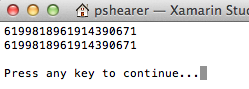
In this case, the values Abcdef1 and Abcdef2 both “hash” out to 6199818961914390671, which is called a “collision” and which is BAD. When done this way, it means that someone with a password of Abcdef1 could also use Abcdef2 to get into their account. Any number of valid passwords greater than 1 is a FAIL!
I realize that there are collisions in MD5 and SHA1, but even those would have been more secure than my nonsense. However, at this time, I had SHA256 available to me and could have been reasonably safe (given the limits of computing power at that given time). The worst part is that my “solution” was audited. We explained that we were one-way hashing and that was good enough. The auditors didn’t know enough to realize that errors could be there.
The moral of the story is that you should NEVER try to write your own cryptography or cryptographic hashes. You probably aren’t smart enough. Even the people who are smart enough publish their work and their very very smart peers try like crazy to break their work. I mean, if Bruce Schneier wouldn’t even use his own algorithms without strenuous peer review, then you shouldn’t either.
Be smart and learn from my mistakes. Use safe, tested, tried and true solutions and never ever roll your own crypto.