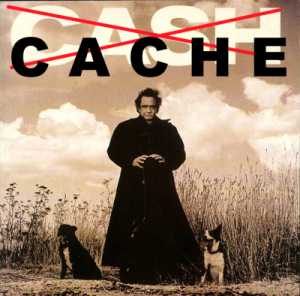
Just a quick note to document a “gotcha” that cost me quite a bit of time today. I am currently working on my company’s second Asp.Net MVC 2.0 application. Our first one was a huge success and (to me) MVC is way more fun and productive than WebForms, so doing as much new development using MVC instead of WebForms is a no-brainer.
Being good MVC-ites, we are doing a lot of AJAX calls. Since we are extensively using the jQuery library, we do a lot of $.ajax() and $(someSelector).load() in our code to make calls. Today, I was calling code like the following:
$('#theDivToUpdate').load('/Our/Url/Product/Edit/', {id : ourIdParameter}, function() { /* callback logic */ });
That code will call the Edit action on the ProductController and pass in the id of the product to edit. The controller gets the product details and then returns a partial to the page, which is then inserted into the div. I was trying to debug the controller action, but after I had edited a product once, the breakpoint wouldn’t catch anymore. I figured that I was dealing with a caching issue and the method wasn’t even being called, but I couldn’t find where I even had output caching configured in MVC.
I knew that I wasn’t having this problem in our previous application, so I started comparing files and looking for answers. Nothing was really giving me any clues, and everything appeared to be set up the same way. Finally, in exasperation, I did a “Find in Files” in Visual Studio in the other solution for just the word “cache” since searching for “outputcache” had failed me.
I dug through tons of results and then finally came across this little gem:
$.ajaxSetup({ cache: false });
I had seen that in the last application, had read the documentation on ajaxSetup, but I didn’t really understand all of the ramifications of it.
Apparently, jQuery in all of its awesomeness will actually cache ajax calls for you to speed up your page. That’s definitely awesome, but unexpected caching can certainly screw up your day.