 I did it! Mission Accomplished (and I don’t mean in that ironic “banner on an aircraft carrier” way).
I did it! Mission Accomplished (and I don’t mean in that ironic “banner on an aircraft carrier” way).
A few months ago, I submitted a talk to Stir Trek and it got accepted. I had wanted to speak at a conference again, but I was super stumped as to what to talk about that would be interesting enough to stand out. There were only 40 speaking slots and hundreds of applicants, so it had to be good. Part of the selection this year was done blind (based on nameless abstracts), so content really needed to be key.
Thankfully, my co-worker Jey came up with a great idea. He suggested talking about how to do push notifications in iOS. I wanted to really think big, so I expanded it to include Android. Another co-worker, Jeff, thought that if I included Win Phone 8 I would really increase my appeal. So, I submitted this:
Don’t Call Us, We’ll Call You: Push Notifications in iOS, Android, and Win Phone 8
Mobile is the future and one-way-only conversations are boring. Find out how to keep your app’s users in the know with push notifications. In this session, we will evaluate the push notification landscape, see why push notifications are useful, and how you would send and receive them to iOS, Android, and Windows Phone 8 devices. Then, we’ll take a look at writing a push server, and evaluate the pros and cons of rolling our own versus leveraging a Notification as a Service platform such as Urban Airship or Parse.
As I mentioned in my talk, my original idea was that writing the native push servers would be a really bad experience and then the cloud providers would wipe all of my tears away. Nothing could have been further from the truth. I mean, the native push servers (especially iOS) definitely had their challenges, but once you write them, they are done. The cloud providers don’t protect you from the worst parts of setting up the push servers, anyway. Their benefits aren’t ease of development, but rather their reliability and extra features that they offer that don’t show up in a simple push demonstration.
Preparing for the talk was a lot more difficult that I originally thought and took at least twice as long. I wrote an iOS application, an Android application, a Windows Phone 8 application, and a .Net REST service to push to them. I deployed the .Net service to an EC2 instance so that it would be available everywhere.
The code to make the application do what it needed to do at its core wasn’t difficult (on purpose). However, the amount of yak shaving that I had to do to get things rolling in iOS, configure the EC2 instance, and get the Windows Phone 8 environment running inside VMWare were really painful.
I did learn a lot, though. Thankfully, all of my demos went off without a hitch. That was my biggest fear, but I was very fortunate to have had no problems at all. My next biggest fear was that I’d get questions that I had no idea about. Fortunately, I got great questions from the audience and I was able to speak to them with some degree of intelligence.
I had a lot of friends turn out to see me talk, which helped a lot. It was also an amazing experience to present on such a huge screen and in such a large room. Add to that the way that the speakers were treated by the amazing organizers (see our speaker room spread here), and it served to make the entire day very special for me.
As promised, all of my code and slides are up on the Stir Trek Github Repo under the Mobile track, so check them out.
If you were at my talk and would be so kind as to rate the talk (and give any optional feedback), I’d really appreciate it. You can do that here.
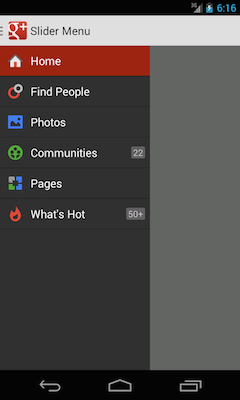
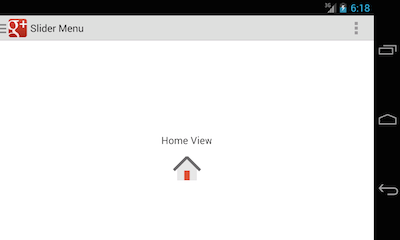
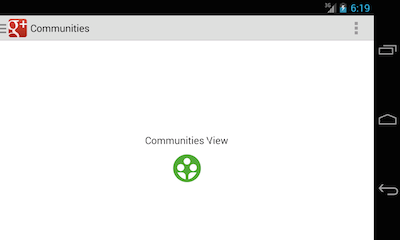
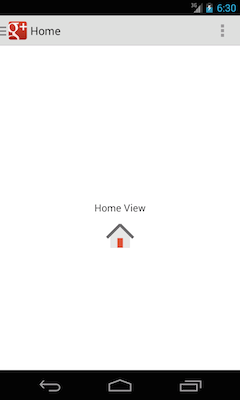
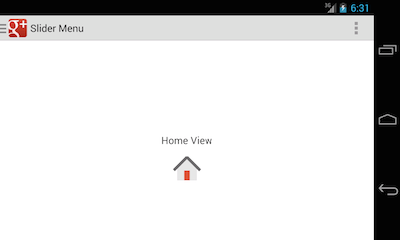
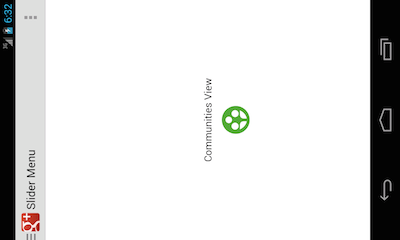
 Even now, forward thinking companies are getting it. The article mentions Proctor and Gamble’s sponsorship of a 3rd party application called “Sit or Squat” that helps locate public restrooms wherever you are, while at the same time keeping Charmin at the forefront of your mind and associating it with the best possible restroom experiences.
Even now, forward thinking companies are getting it. The article mentions Proctor and Gamble’s sponsorship of a 3rd party application called “Sit or Squat” that helps locate public restrooms wherever you are, while at the same time keeping Charmin at the forefront of your mind and associating it with the best possible restroom experiences.