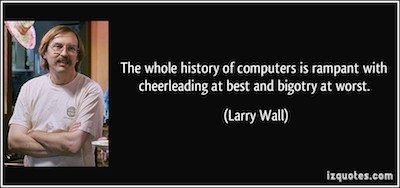
In Episode 21, I spend a little time on the “significance” of episode 21 before getting into the main topic. Our topic this time is about people who worship the language that they are using like a religion. Far too often, I’ve encountered the attitude from developers that people who aren’t using what they are using are luddites, heretics, and not worth their time. In my opinion, that has no place in today’s development landscape and I explain why.
Links Mentioned in this Show:
- You Are No So Smart or Go Here and scroll down to see the non-podcast ones
- Chesscademy (Yes, I know I kept saying Chess *A*cademy in the podcast, Chesscademy is hard to say!)
- 1Password iOS App Extension
You can also subscribe to the podcast at any of these places:


Thanks to all the people who listen, and a special thanks to those who have rated me. I really appreciate it.
The episodes have been archived. Click Here to see the archive page.
 Episode 20 brings us another interview podcast and this time I’m talking with Russell Patterson. Russell is the author of Simple Lookups, a .Net library for dynamically handling CRUD operations for your “type” classes.
Episode 20 brings us another interview podcast and this time I’m talking with Russell Patterson. Russell is the author of Simple Lookups, a .Net library for dynamically handling CRUD operations for your “type” classes.
 This week, in Episode 19, I talk about Imposter Syndrome: what it is, what it means, and how to deal with it.
This week, in Episode 19, I talk about Imposter Syndrome: what it is, what it means, and how to deal with it.