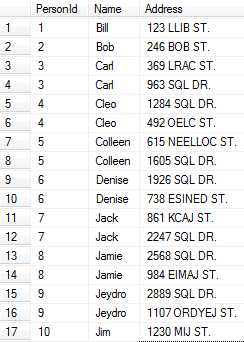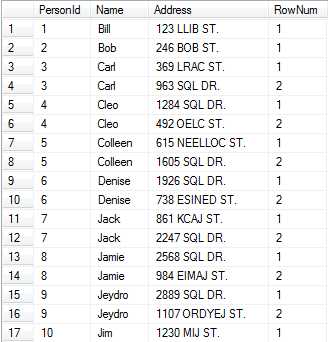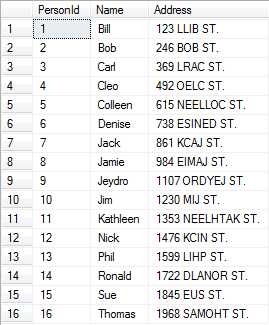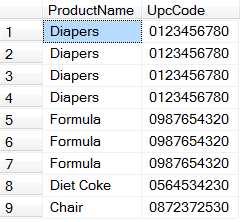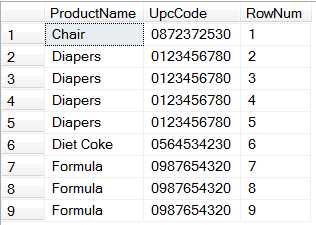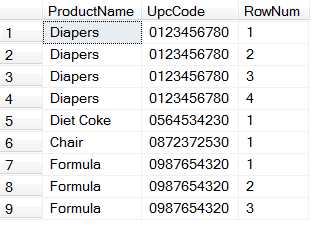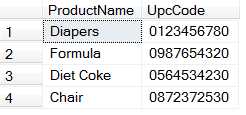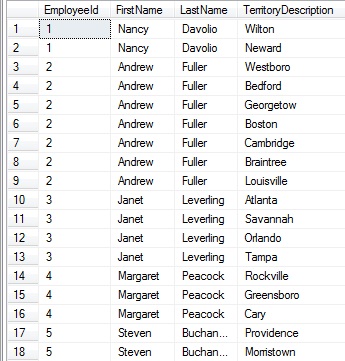In this week’s episode, I interviewed Itzik Ben-Gan. This was a huge treat for me because Itzik is someone that I’ve learned a lot from and looked up to for almost a decade. This wasn’t even an interview that I would have chased down on my own, but I will say that doing the interview has given me confidence to chase down some others.
In this week’s episode, I interviewed Itzik Ben-Gan. This was a huge treat for me because Itzik is someone that I’ve learned a lot from and looked up to for almost a decade. This wasn’t even an interview that I would have chased down on my own, but I will say that doing the interview has given me confidence to chase down some others.
If I didn’t land this interview for myself, then who did? Jeff Meyer (another Itzik fan) reached out to Mr. Ben-Gan on my behalf and got him to agree to come on the show and then looped me in to make the necessary appointments. All along the way, I was a little nervous about talking with Itzik. You know what they say about meeting your heroes…
In this case, that fear was totally unfounded. Itzik was amazingly nice and right off the bat, I could tell that he was exactly how I had hoped that he’d be. The guy just KNOWS T-SQL. We had a great conversation about T-SQL features: those that are underused, those that are powerful, and those that aren’t there yet – but should be. We also talked about his teaching and writing style and along the way collected some great resources.
Even if you aren’t a developer, you should listen to this week’s podcast. It is a pleasure to listen to a passionate expert talk about their craft.
You can also subscribe to the podcast at any of these places:


Thanks to all the people who listen, and a special thanks to those who have rated me. I really appreciate it.
The episodes have been archived. Click Here to see the archive page.